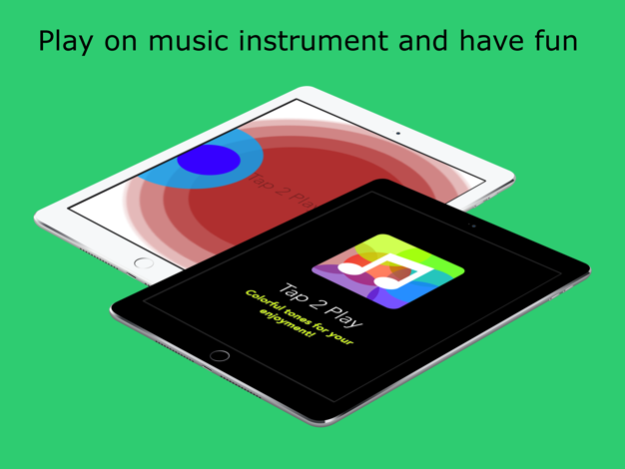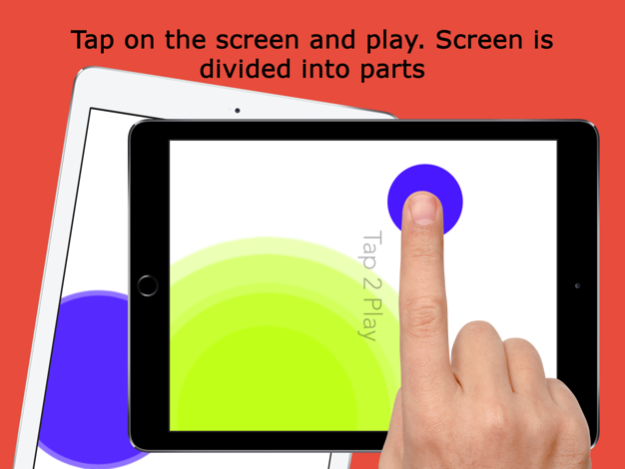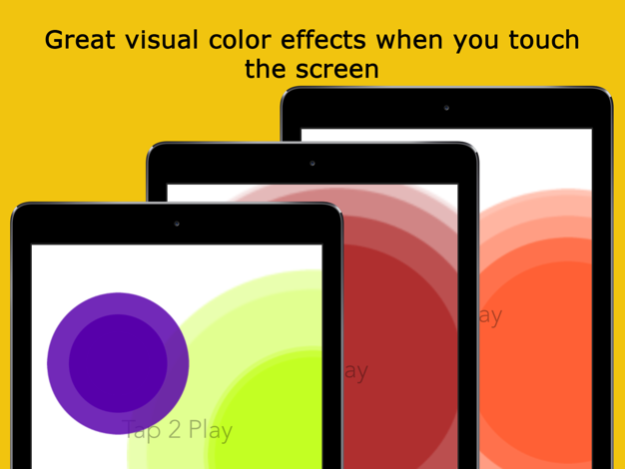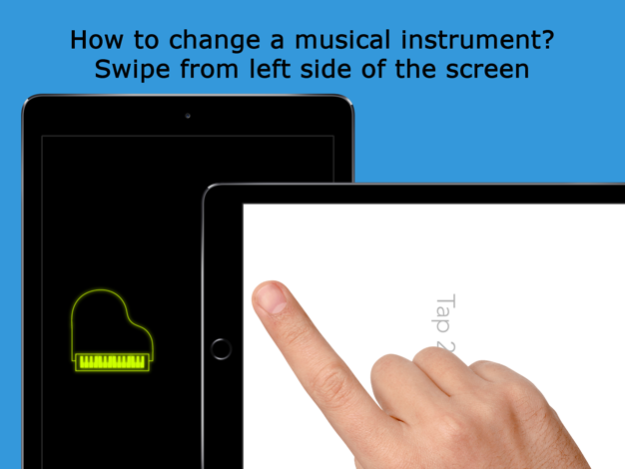Tap 2 Play free 2.1
Continue to app
Free Version
Publisher Description
Colorful tones for your enjoyment!
Click on the screen and play an instrument.
You can play the piano or guitar.
How to change a musical instrument?
- Swipe from left side of the screen
The thing is that you can't see a keyboard. Play with touch screen to find out where is the right tone for you or just have fun with touching the screen.
Screen is divided into parts and each part is assigned a color and tone.
Great visual color effects when you touch the screen :)
Musical instruments have a C major scale, 3 octaves and is tuned to 432 Hz.
The frequency of 432 Hz corresponds to the tone A in the musical scale.
Today there is not much music, which is tuned to the original and natural frequency.
It is commonly used for this tone frequency 440 Hz.
We know the importance of how things resonate. Music tuned to this frequency is natural for us because it vibrates on the principles of natural harmonics waves that have a positive influence on our mind.
Therefore, the time you spend with this application will be not only entertaining but also enjoyable.
Have fun and relax!
coming soon: new musical instruments, new features, ......
We wish you all the best and we hope this application will be helpful!!!
Thank you.
GIBOX developers team.
SLOVAK
Farebné tóny pre vaše potešenie!
Klikni na displej a zahraj si na hudobnom nástroji.
Môžeš si zahrať na klavíri alebo gitare.
Ako zmením hudobný nástroj?
- potiahnite prstom z ľavej strany do displeja
Ide o to, že nemôžete vidieť klávesnicu. Dotýkajte sa displeja a zistite kde je tón, alebo sa len pobavte s hraním na obrazovku.
Display je rozdelený na časti a ku každej časti je pridelený tón a farba.
Skvelý vizuálny farebný efekt pri dotyku displeja :)
Hudobné nástroje majú stupnicu C dur, 3 oktávy a sú ladené na 432 Hz.
Frekvencia 432 Hz odpovedá tónu A v hudobnej stupnici.
Dnes už prakticky neexistuje hudba, ktorá je ladená na túto pôvodnú a prirodzenú frekvenciu.
Bežne sa používa pre tento tón frekvencia 440 Hz.
Vieme, že je dôležité ako veci rezonujú. Hudba ladená na tejto frekvencii je pre nás prirodzená, pretože vibruje na princípoch prirodzených harmonických vĺn, ktoré majú pozitívny vplyv na našu myseľ.
Preto čas, ktorý strávite s touto aplikáciou bude nielen zábavný ale aj príjemný.
POLISH
Kolorowe tony muzyczne dla przyjemności!
Kliknij na ekranie i grać na instrumencie.
Możesz grać na pianinie lub gitarze.
Jak zmienić instrument muzyczny?
- Przesuń od lewej strony ekranu
Jest to, że nie można zobaczyć klawiaturę. Zagraj z ekranu dotykowego, aby dowiedzieć się, gdzie jest ton lub po prostu bawić się z dotykania ekranu.
Ekran podzielony jest na części, a każda część jest przypisany kolor i ton.
Świetny efekt wizualny koloru po dotknięciu ekranu :)
Instrumenty muzyczne mają C-dur, trzy oktawy i jest dostrojony do 432 Hz.
Częstotliwość 432 Hz odpowiada tonowi A w skali muzycznej.
Dzisiaj praktycznie nie ma muzyki, który jest dostrojony do częstotliwości powodzi i naturalne.
Jest on powszechnie stosowany w tym ton częstotliwości 440 Hz.
Wiemy, jak ważne rzeczy rezonans. Muzyka dostrojony do tej częstotliwości jest naturalna dla nas, ponieważ wibruje na zasadach naturalnych harmonicznych, które mają pozytywny wpływ na nasz umysł.
W związku z tym, czas spędzony z tej aplikacji nie tylko zabawa, ale również będą przyjazne.
Feb 16, 2016
Version 2.1
This app has been updated by Apple to display the Apple Watch app icon.
- multitouch enabled
About Tap 2 Play free
Tap 2 Play free is a free app for iOS published in the Recreation list of apps, part of Home & Hobby.
The company that develops Tap 2 Play free is Arrabella s.r.o.. The latest version released by its developer is 2.1.
To install Tap 2 Play free on your iOS device, just click the green Continue To App button above to start the installation process. The app is listed on our website since 2016-02-16 and was downloaded 0 times. We have already checked if the download link is safe, however for your own protection we recommend that you scan the downloaded app with your antivirus. Your antivirus may detect the Tap 2 Play free as malware if the download link is broken.
How to install Tap 2 Play free on your iOS device:
- Click on the Continue To App button on our website. This will redirect you to the App Store.
- Once the Tap 2 Play free is shown in the iTunes listing of your iOS device, you can start its download and installation. Tap on the GET button to the right of the app to start downloading it.
- If you are not logged-in the iOS appstore app, you'll be prompted for your your Apple ID and/or password.
- After Tap 2 Play free is downloaded, you'll see an INSTALL button to the right. Tap on it to start the actual installation of the iOS app.
- Once installation is finished you can tap on the OPEN button to start it. Its icon will also be added to your device home screen.